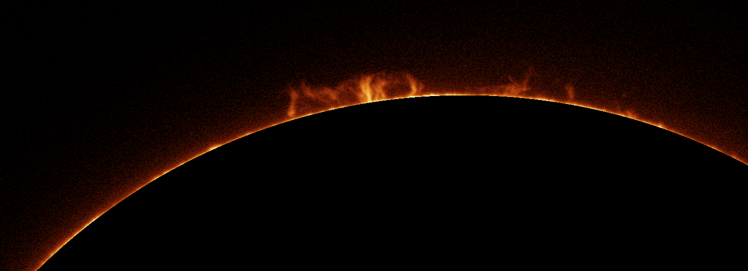
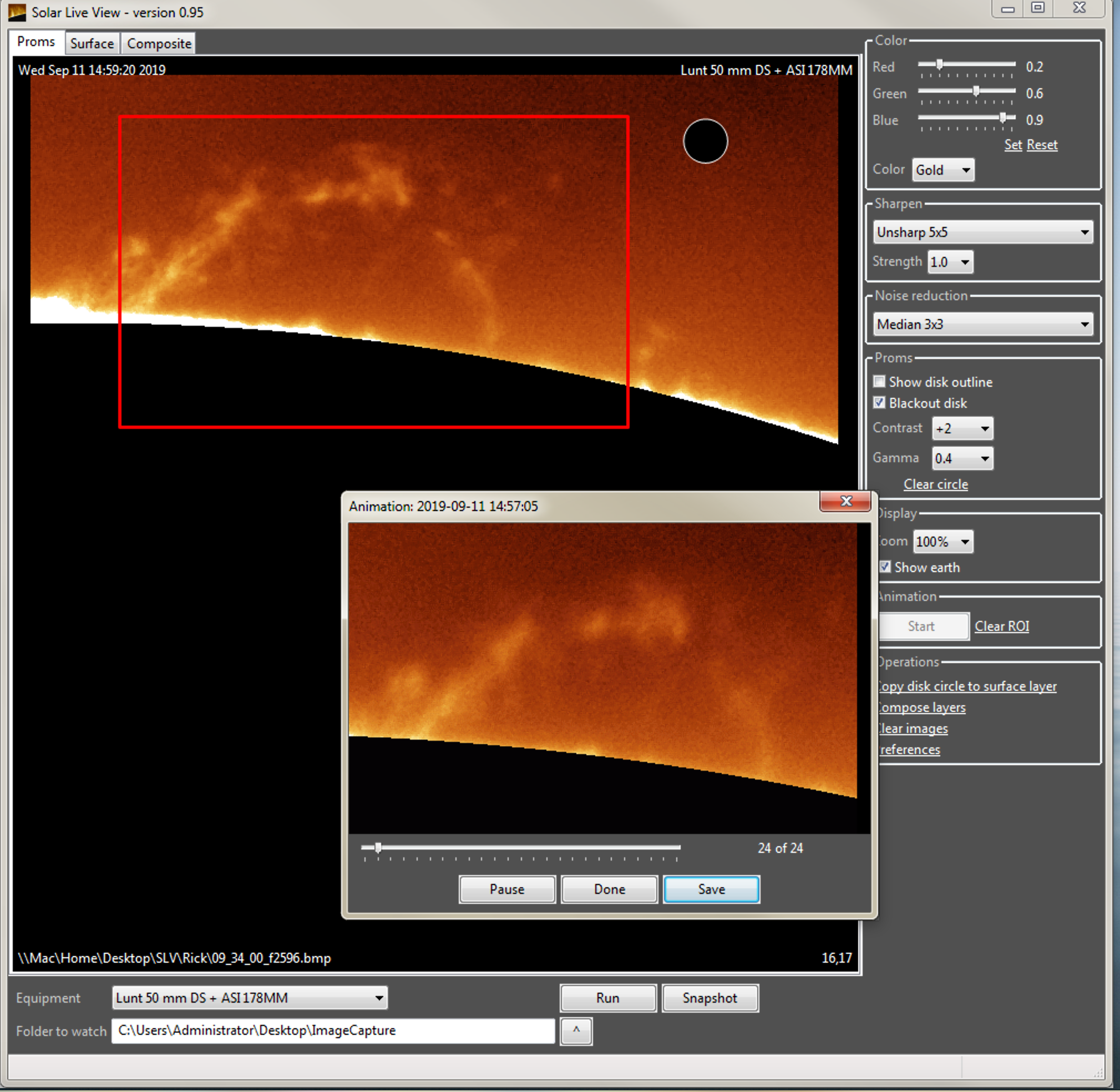
Movies:
- First demonstration video
- Using SLV for post-processing
- Live prom animation - Two counter rotating arcs captured in about 25 minutes - Apr 8, 2022
- Live prom animation - Not very sharp but lots of motion. All this in 15 minutes - Sep 23, 2021
- Live prom animation - Again, not very sharp but lots of motion - Aug 12, 2021
- Live prom animation - Huge arch with alot of activity - July 28, 2021
- Live prom animation - Large prom with lots of raining plasma - June 30, 2021
- Live prom animation - Huge, active prom 60 minutes elpased tome - October 20, 2020
- Live prom animation - Large prom - looks like a hand with extended index finger - September 6, 2020
- Live prom animation - Huge morphing arches - 60 minutes elapsed time - August 30, 2020
- Live prom animation - campfire prom - August 18, 2020
- Live prom animation - blob shooting out laterally - August 18, 2020
- Live prom animation - explosive arch - August 2, 2020
- Version 1.7
- Bug fix - The image would sometimes jump offscreen when double-clicking in the animation window.
- Cosmetic - some of the controls on the main sceen were not sized proportionally to the screen font.
- Bug fix - fixed at least one cause of the animation window going blank (after deleting a bad frame).
- Each added frame automatically uses the offset from the last added frame. This should keep the frame jitter mimimized.
- Dramatically improved the image quality of animations.
- Version 1.6
- Now only data files created after the Run button is pressed are processed. All older files are ignored but are still processed if they are dragged and dropped.
- Snapshots are now saved as jpeg files as there were issues with improper transparency areas when saved as png. The RAW screenshots (with Shift key pressed) are still saved as in png format.
- The Black out disk no longer has an ugly jagged edge.
- Can save animations as either gif or animated png files.
- Version 1.5
- Improved ability to find disk circle
- Data files are no longer deleted if SLV is Paused. Instead they are moved to the "Already processed" folder.
- Version 1.4
- Improved ability to find disk circle
- Version 1.3
- Changed default animation frame delay to 100 ms
- Bug fix - The animation interval setting was not loaded from the ini file properly.
- The Show Alignment Region checkbox was not always checked by default at startup.
- Can now use the Arrow keys +/- the Shift key to center each animation frame.
- Improved support for FireCapture when ser files are created and exist in the capture folder but the capture isn't complete. Also better error handling when invalid ser files are loaded.
- Can now use < and > arrow keys to change the current frame in the Animation window.
- Fixed incorrect caption when setting the capture folder.
- Version 1.2 - The controls on the right side of the screen can now be scrolled up and down so they can all be viewed on screens with lower resolution.
- Version 1.1 - The first official alpha test release.
There is no installation required. Simply unzip the installation package file and drag and drop the SLV folder to a convenient place (such as your Desktop). Then just run the
SolarLiveView.exe program file.
You may wish to create a shortcut to this file in your Task Bar for easy access.
If you are updating from a previous version, then you may want to make a copy of the SolarLiveView.ini file before removing the old version. There is a section in it that
looks like this:
[EQUIPMENT] Choice1=Lunt 50 mm DS + ASI 178MM 0 0.0 0.0 Choice2=Celestron 102 XLT + Quark Chromosphere 0 0.0 0.0 Choice3=120 mm + Quark chromosphere + IMX174 0 0.0 0.0 Choice4= Choice5=This is where you choices for your equipment are stored. You can use Notepad to copy this section from the old file to the new one. If not your choices will be overwritten and you will need to manually enter them again in SLV.
As with all Windows programs, this program requires various helper .dll files. The necessary ones should be included either with Windows or in the SLV folder. However, if you receive a message when trying to start the application about a dll file that is missing, please let me know and I will fix the omission.
Current issues:
- Can only handle static image files (but in many formats) or ser videos. Not avi files, yet.
- Does not handle data with surface detail well. The current version is focused on prominence exposures.
- The animated gifs that are created can sometimes be a bit blocky/low resolution.
- Need better sharpening.
If you have any questions or problems, feel free to contact me. However, I do ask that you read the User's Manual. I put alot of effort into it and I think it explains the basic functionality quite well.
- Via Cloudy Nights: member descott12
- Email: descott12@gmail.com
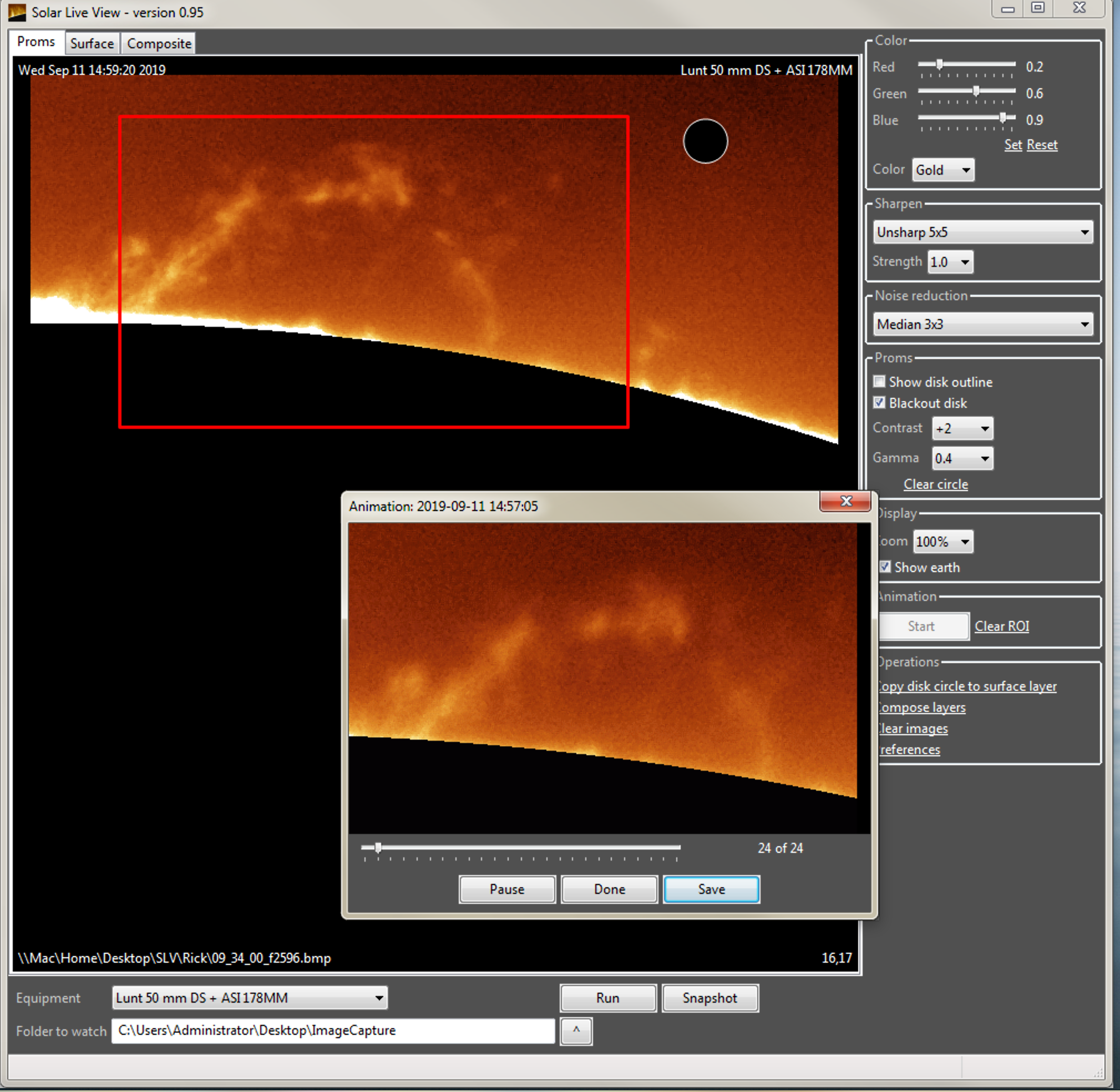
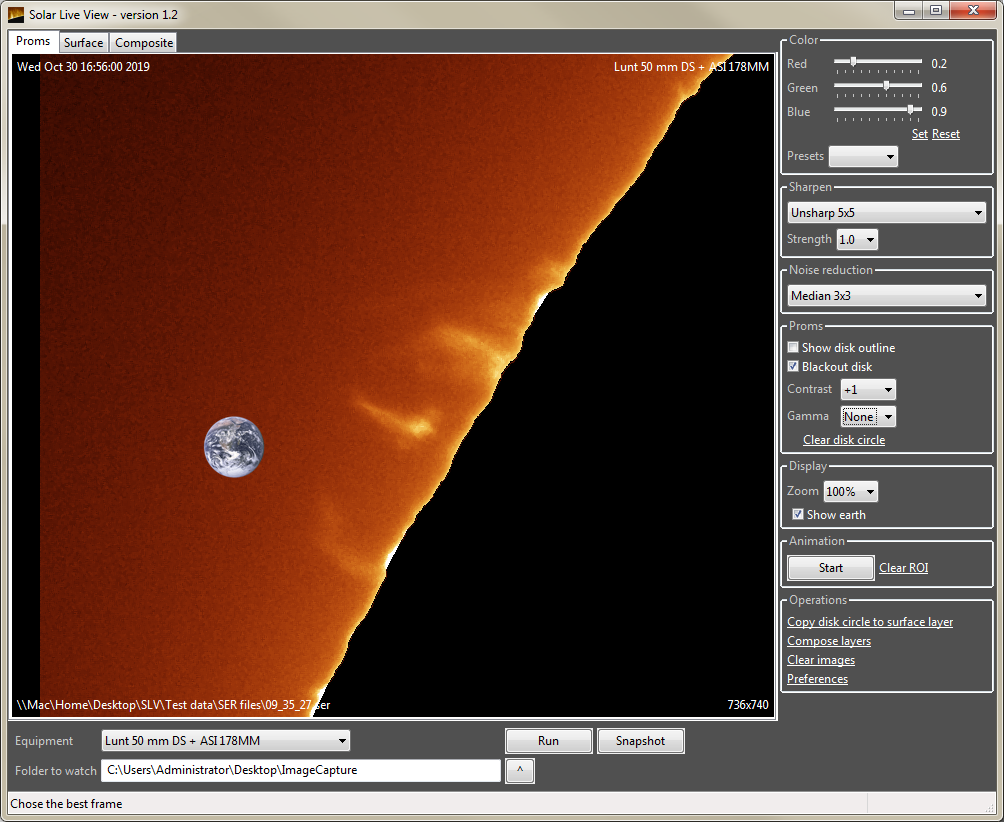
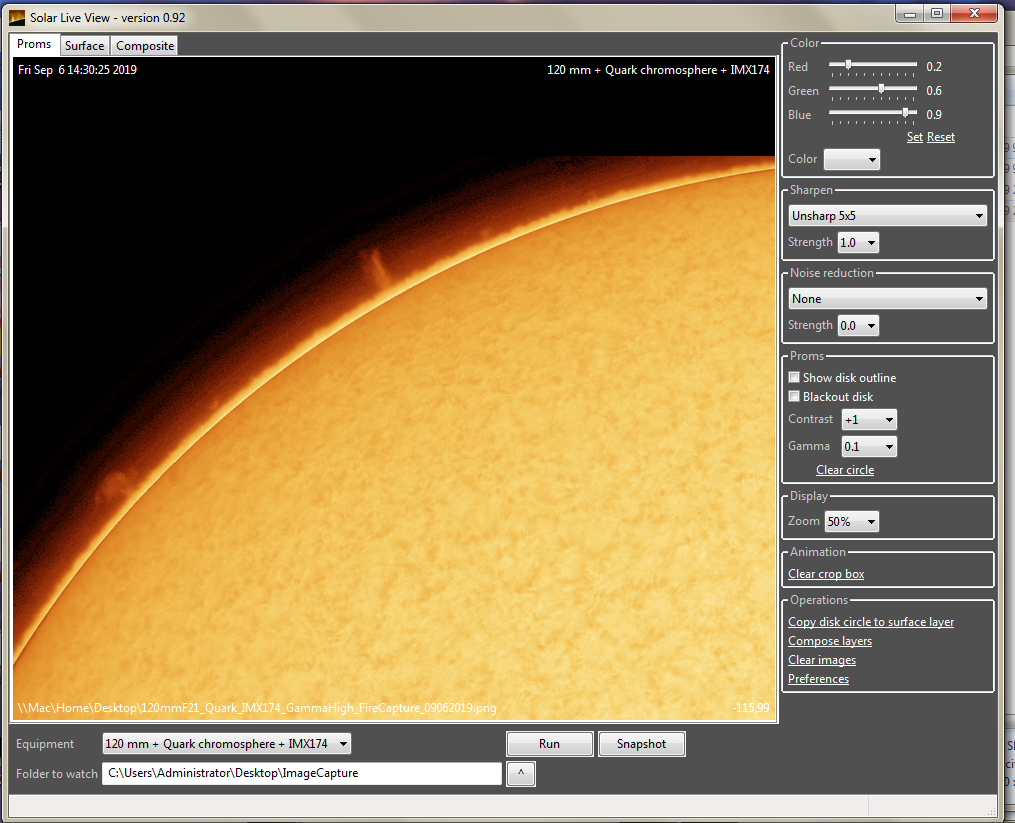
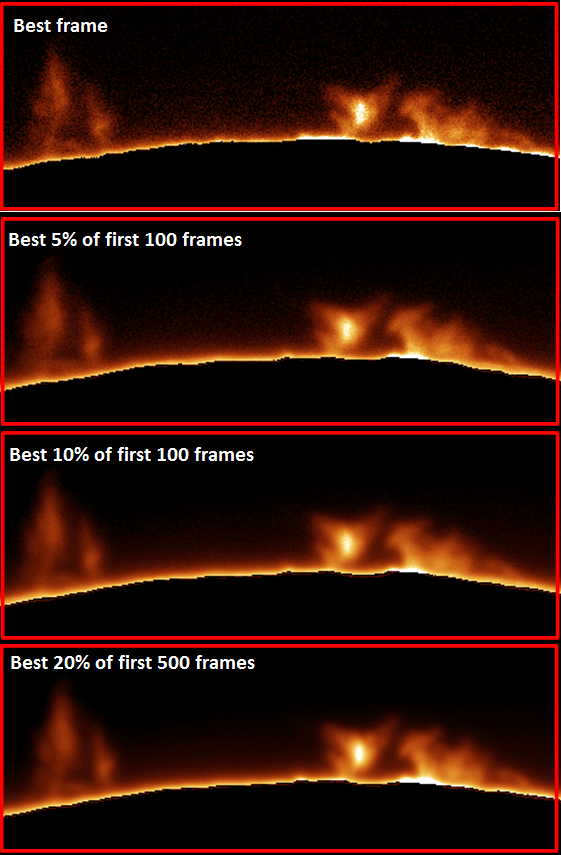
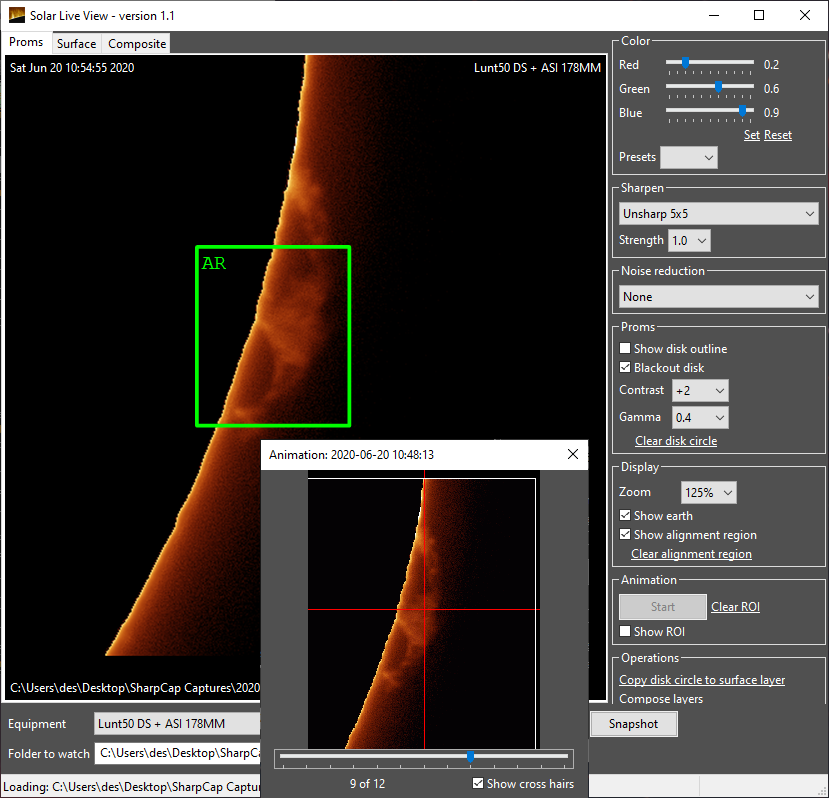
| © 2020 David Scott |