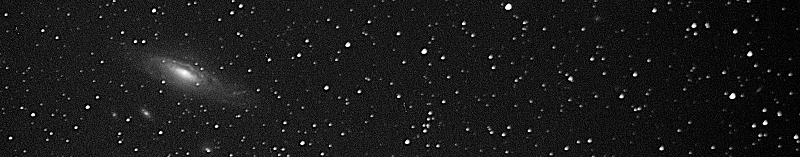
AL allows you to easily store your images (as well as all the important information about how they were captured and processed), search for them, and display them. Its search function allow you see what is visible in a certain constellation, or at a particular time of year based on what you have viewed and stored in the past.
You can view a slide show of all your images, you can automatically go to a Wiki page and lots more...
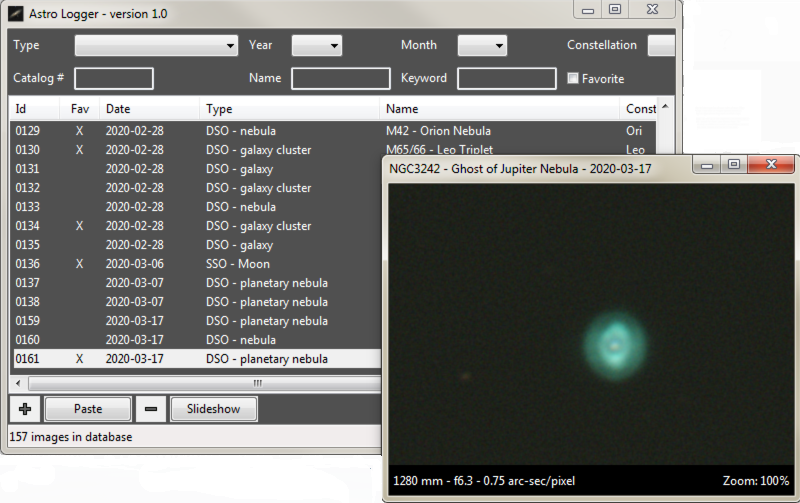
Downloads:
- Coming soon...
- Version 1.0 - The first official release.
AL is a Windows program. There is no installation required. Simply unzip the installation package file and drag and drop the AL folder to a convenient place (such as your Desktop). Then just run the AstroLogger.exe program file. You may wish to create a shortcut to this file in your Task Bar for easy access.
As with all Windows programs, this program requires various helper .dll files. The necessary ones should be included either with Windows or in the AL folder. However, if you receive a message when trying to start the application about a dll file that is missing, please let me know and I will fix the omission.
Note that AL runs well on a Mac if you use a virtual machine like Parallels or thru Wine.
Current issues:
- Does not handle FITS files or animations yet.
If you have any questions or problems, feel free to contact me. However, I do ask that you read the User's Manual. I put alot of effort into it and I think it explains the basic functionality quite well.
- Via Cloudy Nights: member descott12
- Email: descott12@gmail.com
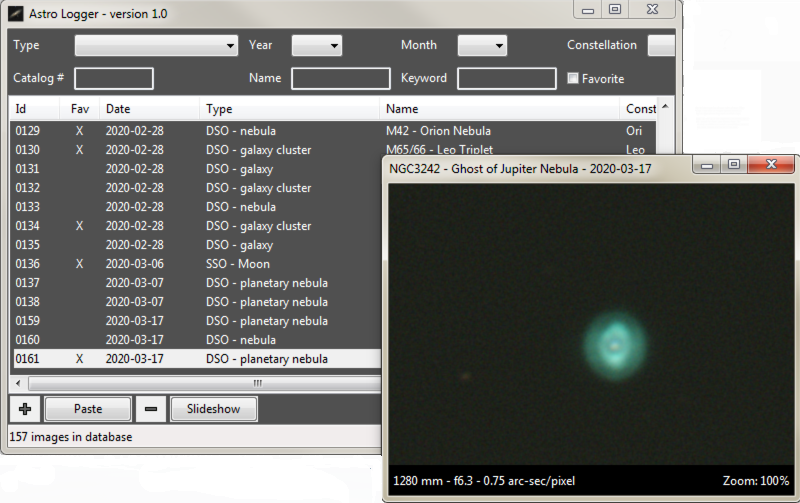
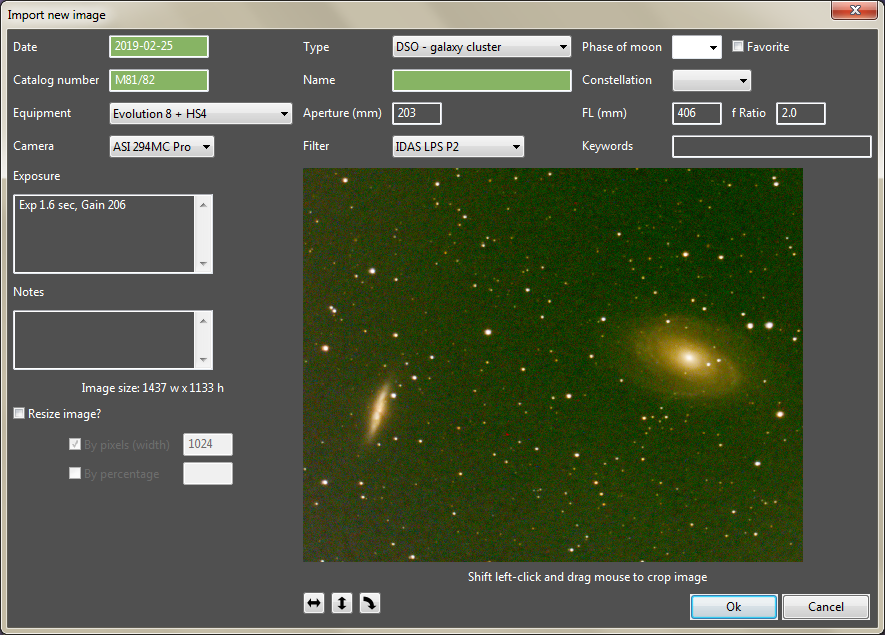
| © 2020 David Scott |